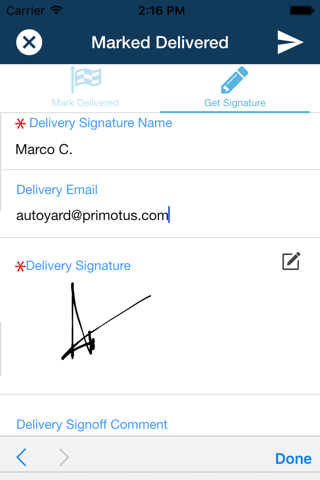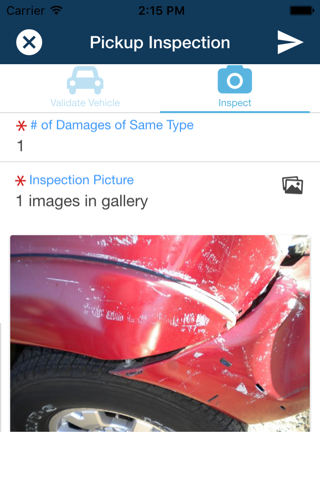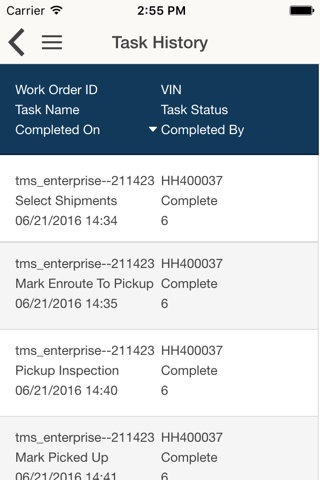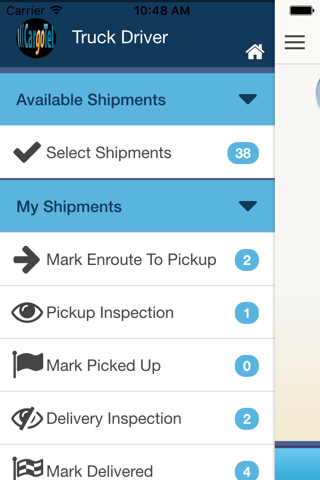
Vehicle Delivery allows drivers to easily process vehicle deliveries using an IPhone or IPad. Drivers enter pickup and delivery inspections (including vehicle pictures) and submit multi-vehicle pick ups and deliveries (including signatures) in a single step.
Key Features
1) Driver Assignment: In a single step, driver uses a simple search to find desired shipments then clicks on all the ones to assign them to himself. (if applicable)
2) Mark Enroute to Pickup: In a single step, driver flags shipments for the first stop and indicates pickup location ETA.
3) Pickup Inspection: Driver scans or enters last 6 of VIN to validate vehicle and enters any required vehicle information. If vehicle is damaged, driver selects industry-standard damage categories and takes one or more pictures of the damage at pickup.
4) Mark Picked Up: In a single step, all vehicles picked up at a particular stop are flagged and driver obtains a single signature from origin party.
5) Delivery Inspection: Driver scans or enters last 6 of VIN to validate vehicle. If vehicle is damaged, driver reviews pickup damage, selects industry-standard damage categories and takes one or more pictures of the damage at delivery.
6) Mark Delivered: In a single step, all vehicles delivered at a particular stop are flagged and driver obtains a single signature from receiving party.
7) Send Documents: Bill of Lading is emailed to receiving party along with driver and receiving-party signatures, damage, and any pictures.
Additional Features:
- Driver Profile Information: Driver can enter his signature and take own picture so that profile information can automatically be inserted into documents. No need for driver to sign for each pickup and delivery.
- Store and Forward: If driver is out of cellular or wifi coverage, he will still be able to submit tasks that are already on handset. Additionally, driver can see which completed tasks have not yet been sent by viewing the Unsent queue.
- High Sunlight: Driver can invert app so background is dark, which is helpful in high sunlight conditions.
- Errors: If any completed task is not successfully received by server, driver will know right away by viewing the Errors Queue.
- GPS Tagging: Each completed task is date, user, and location stamped (assigned latitude and longitude coordinates), which can help with any possible disputes.
- Order History Search: Driver can get detailed history of any current or completed order by using a simple search. This is helpful for rectifying any questions or problems he or anyone else has with his assigned shipments.